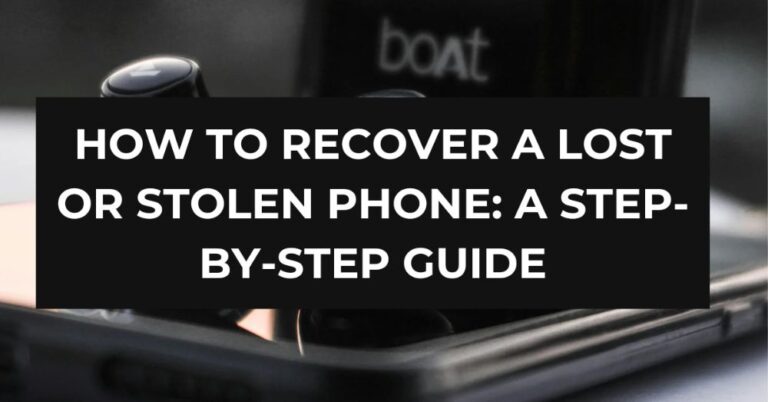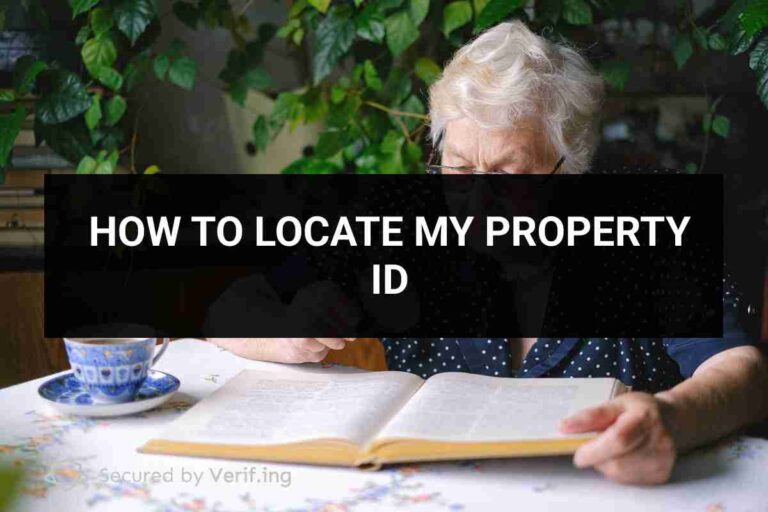If your Gmail account is on a stolen phone, you can remove it remotely by following these steps:
- Go to android.com/find on a browser and sign in to your Google Account.
- Select the lost phone, tablet, or Chromebook from the “Your devices” section under “Security.”
- Click “Sign out” next to “Account Access” and follow the on-screen instructions to remove access to your Google Account and connected apps on your lost device
Alternatively, you can remove your Gmail account from your Android device by following these steps:
- Go to “Settings” and find “Accounts” or “Accounts and Backup.”
- Locate your Google account and tap it to open up your account settings.
- Tap “Remove Account” and confirm the removal by clicking “Remove Account” one final time.
It is important to remove your Gmail account from a stolen phone to protect your personal information. You can also monitor your accounts for fraud and report any fraudulent purchases to your credit card company.
Don’t forget to secure your phone on Verif.ing and stay safe.