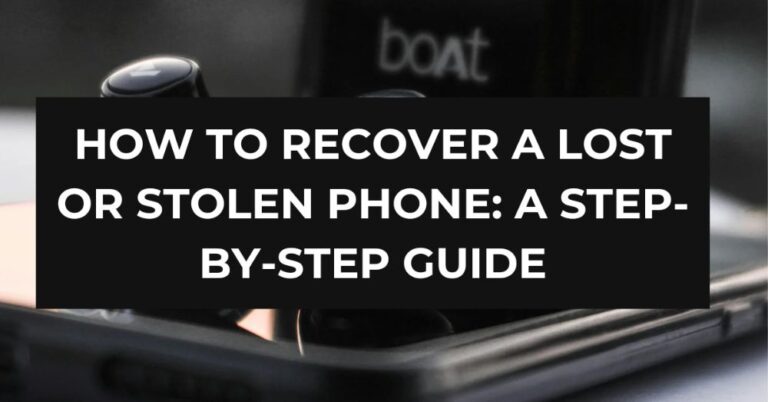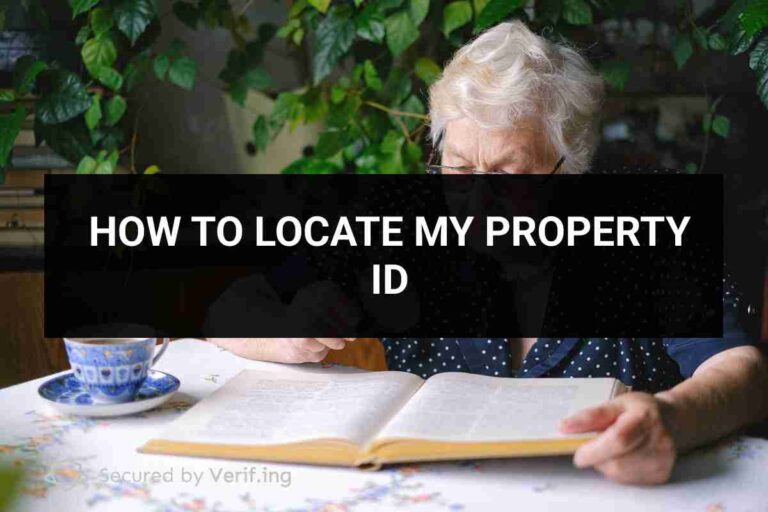Smartphones have become a prime target for cybercriminals. From malware to phishing attacks, mobile devices are vulnerable to many types of security threats. Here’s how you can protect your phone from cyber threats and malware:
1. Install a Mobile Security App: Apps like Lookout, Avast, and Norton offer comprehensive security solutions that protect against malware, phishing, and unauthorized app activity.
2. Keep Your Software Updated: Regular software updates often contain security patches that fix vulnerabilities. Make sure your phone’s operating system and apps are always up to date.
3. Avoid Untrusted Apps: Only download apps from official app stores like Google Play or the Apple App Store. Be wary of third-party app stores, as they can host malicious software.
4. Use a VPN on Public Wi-Fi: Public Wi-Fi networks are often unsecure, making it easier for hackers to intercept your data. Use a VPN to encrypt your connection when browsing on public networks.
5. Enable Two-Factor Authentication: Use two-factor authentication (2FA) for accounts that support it. This adds an extra layer of security beyond just your password.
6. Regularly Monitor Your Accounts: Check your bank accounts and other sensitive accounts for unusual activity. Immediate action can help minimize damage if you’ve been compromised.